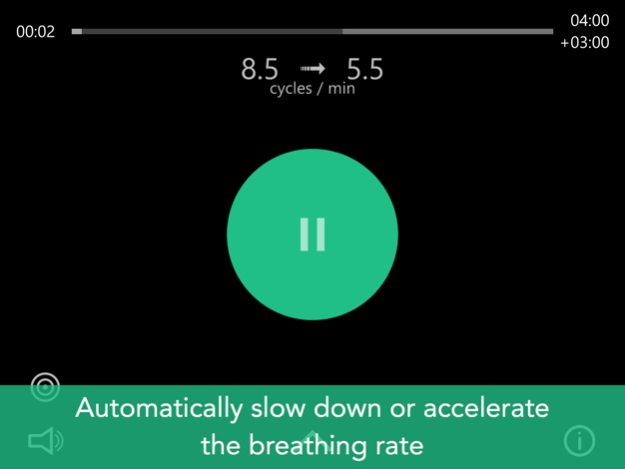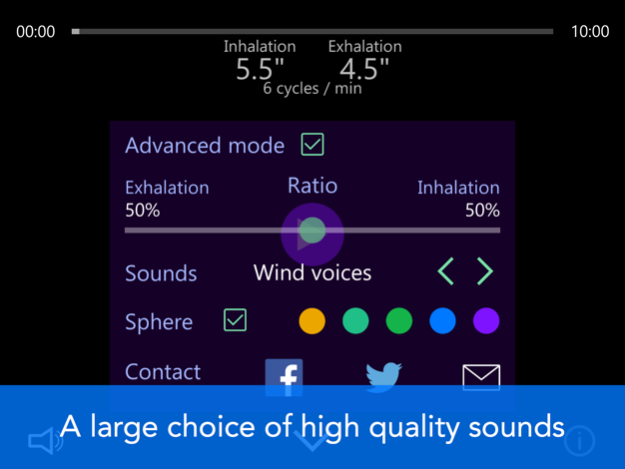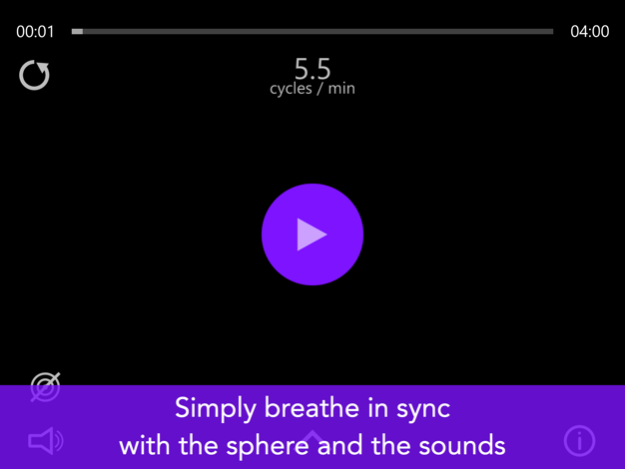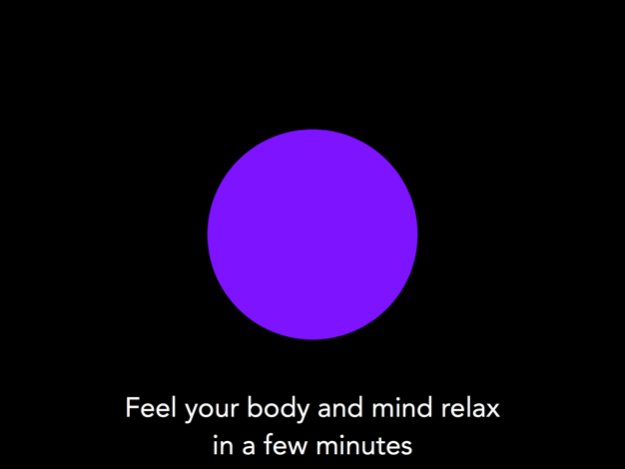Kardia Deep Breathing3.0
Publisher Description
Deep breathing exercise for stress relief, relaxation, meditation & better sleep
Do you feel stressed, anxious or unfocused? Do you have trouble falling asleep? A simple paced breathing exercise can help you in a few minutes.
Let Kardia guide your breath with sounds and the calm movement of the sphere. Feel your body and mind relax, and your heart rate vary in harmony with your breath. This powerful and simple exercise is accessible to everyone, including kids.
USES
- Stress relief
- Calm down anxiety attacks
- Cardiac coherence
- Sleep aid: fight insomnia by focusing on slow breathing
- Deep relaxation
- Meditation sessions and sophrology exercises
- Concentration improvement
FEATURES
- Breathing rate between 5 and 7 cycles/min, with inhalation-exhalation ratio setting
- Exercise duration between 1 minute and 1 hour.
- Usable without looking at the screen thanks to guiding sounds
During ten days, try those exclusive features for free:
- Large choice of high quality relaxing sound sets
- Breathing rate between 1 and 15 cycles/min
- Target mode, allows to slow down or speed up breathing rate during the session
- Advanced mode, with 0.1s precision on inhalation and exhalation durations
Unlock all those features with a single in-app purchase.
HRV, PACED BREATHING AND CARDIAC COHERENCE
With Kardia, you can practice heart rate variability (HRV) training through paced breathing. By breathing at a specific rate, around 5.5 cycles/min, your HRV increases and becomes regular. This state is known as cardiac coherence, or cardio-respiratory coherence. Many scientific studies have demonstrated that it has beneficial effects on stress and anxiety level, blood pressure, depression and sleep.
The best breathing rate is different for everyone. With Kardia, you can set very precisely the exercise frequency, so you will just need a few tries to find out the value that gives you the best results.Feb 11, 2019
Version 3.0
- Target mode and Advanced mode are now part of Kardia's free features, with the ability for everyone to set the breathing rate between 1 and 15 cycles per minute.
- The application's customization settings (sounds, display, vibrations) are accessible through the in-app purchase.
- If you have not made the in-app purchase yet, you have another 10 days to try out all the features of the App.
New features and improvements:
- You can now change the background color
- Full-screen display option: follow your exercise in the dark using the light projected by the screen on the walls and ceiling
- Vibration option: the device vibrates once at the end of each inhalation and exhalation, and three times at the end of the session
- Visual cues option: two circles indicate the minimum and maximum size of the sphere, making it easier to locate oneself in the breathing cycle
- Lock screen function allows to practice with your phone in your pocket
- A warning is displayed when the app is launched with the device in Silent Mode
- Improved layout of the user interface on iPhone X, XS and XR
- The three application modes are now accessible from a single button on the main screen
About Kardia Deep Breathing
The company that develops Kardia Deep Breathing is Olivier Tache. The latest version released by its developer is 3.0.
To install Kardia Deep Breathing on your iOS device, just click the green Continue To App button above to start the installation process. The app is listed on our website since 2019-02-11 and was downloaded 38 times. We have already checked if the download link is safe, however for your own protection we recommend that you scan the downloaded app with your antivirus. Your antivirus may detect the Kardia Deep Breathing as malware if the download link is broken.
How to install Kardia Deep Breathing on your iOS device:
- Click on the Continue To App button on our website. This will redirect you to the App Store.
- Once the Kardia Deep Breathing is shown in the iTunes listing of your iOS device, you can start its download and installation. Tap on the GET button to the right of the app to start downloading it.
- If you are not logged-in the iOS appstore app, you'll be prompted for your your Apple ID and/or password.
- After Kardia Deep Breathing is downloaded, you'll see an INSTALL button to the right. Tap on it to start the actual installation of the iOS app.
- Once installation is finished you can tap on the OPEN button to start it. Its icon will also be added to your device home screen.
Program Details
System requirements
Download information
Pricing
Version History
version 3.0
posted on 2019-02-11
Feb 11, 2019
Version 3.0
- Target mode and Advanced mode are now part of Kardia's free features, with the ability for everyone to set the breathing rate between 1 and 15 cycles per minute.
- The application's customization settings (sounds, display, vibrations) are accessible through the in-app purchase.
- If you have not made the in-app purchase yet, you have another 10 days to try out all the features of the App.
New features and improvements:
- You can now change the background color
- Full-screen display option: follow your exercise in the dark using the light projected by the screen on the walls and ceiling
- Vibration option: the device vibrates once at the end of each inhalation and exhalation, and three times at the end of the session
- Visual cues option: two circles indicate the minimum and maximum size of the sphere, making it easier to locate oneself in the breathing cycle
- Lock screen function allows to practice with your phone in your pocket
- A warning is displayed when the app is launched with the device in Silent Mode
- Improved layout of the user interface on iPhone X, XS and XR
- The three application modes are now accessible from a single button on the main screen